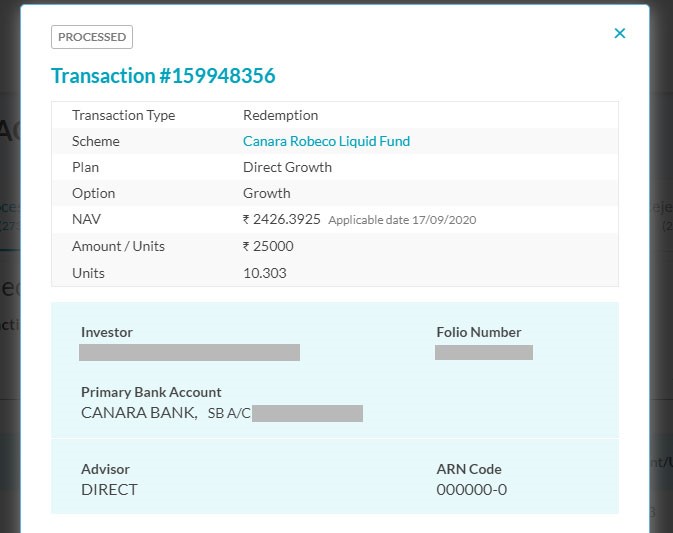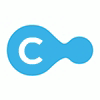You will receive a call within 24 business hours (8 AM to 9 PM, except Sundays)
- Home
- FAQ's
- Transactional FAQ's
- Transaction Tab
FAQs
1. Where can an existing investor view all the transactions done by him/her through the SMartInvest portal?
An existing investor can login to the SmartInvest portal and click on the ‘Transactions’ tab in the Home page. After doing so, the page will display a summary of al the transcations done by the investor through the portal and will show the number of transactions which were processed, are in process, have failed, were rejected and a total number of all the transactions.
The investor can also retrieve the details of a particular transaction on the basis of type of transaction (purchase, redemption, etc.) scheme name, amount and date of transaction.
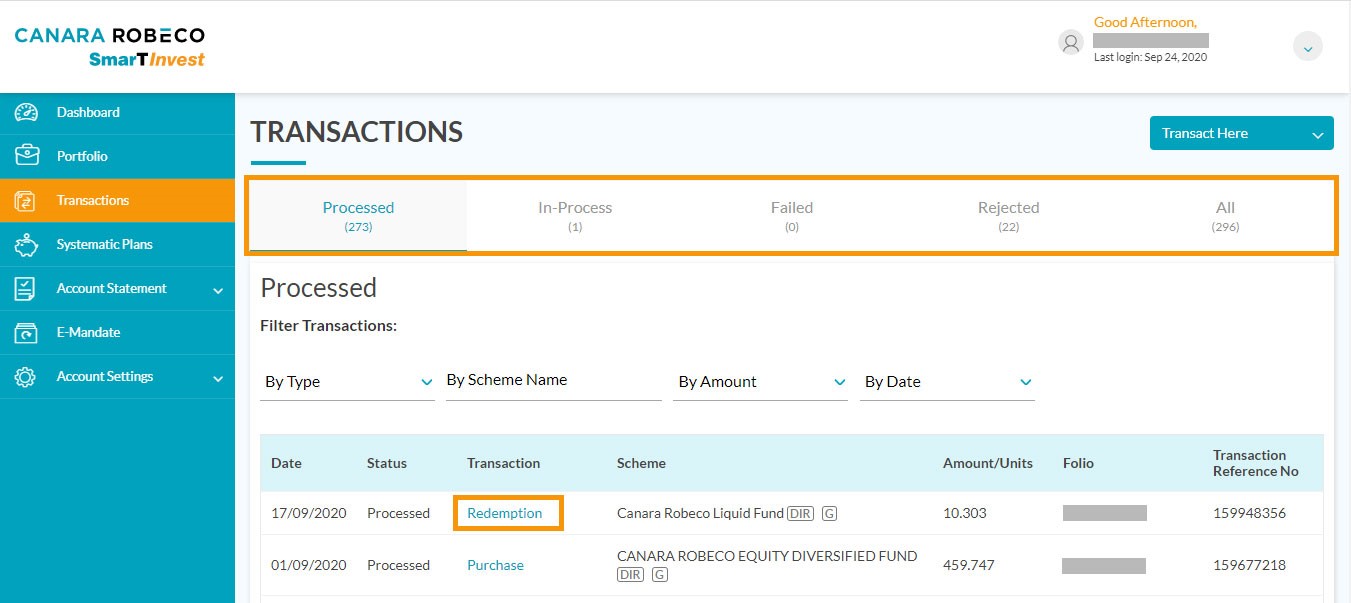
A detailed transaction report can be viewed as shown below.