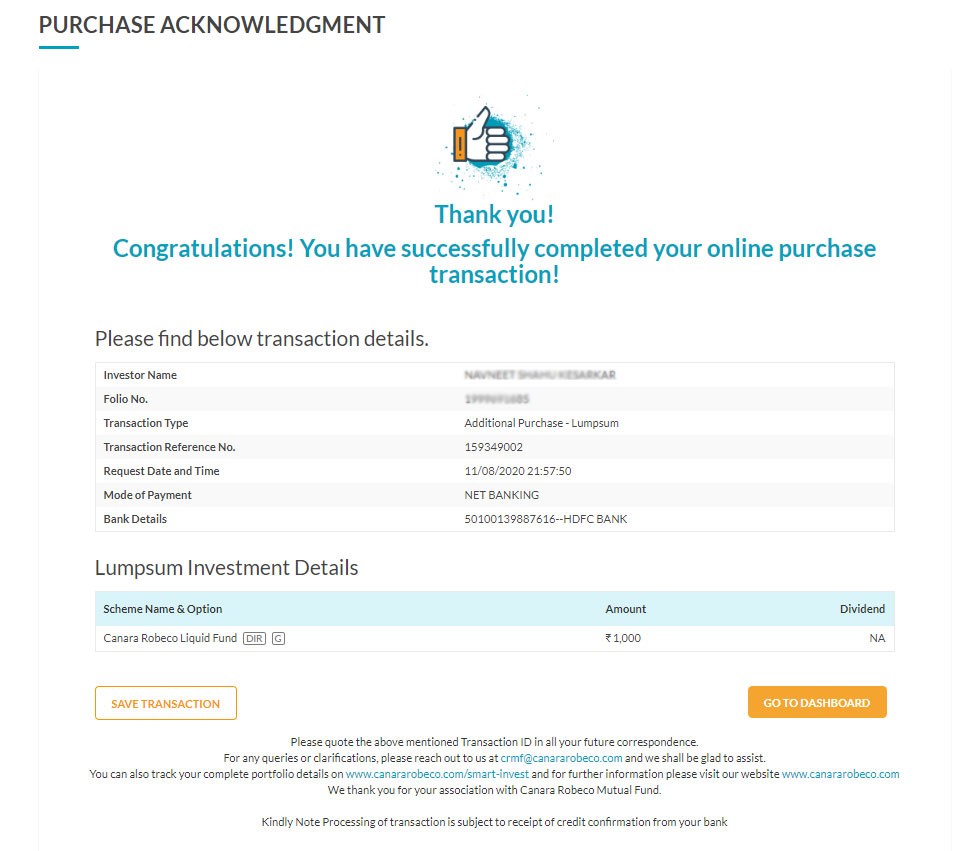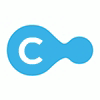You will receive a call within 24 business hours (8 AM to 9 PM, except Sundays)
- Home
- FAQ's
- Transactional FAQ's
- Easy Invest Without Login
FAQs
Easy Invest without login
Can an investor invest through the SmarTInvest portal without logging in? Yes, an investor can log in through SmarTInvest without logging in by our new feature of ‘Easy Invest without Login’.
What are the steps to be followed to Easy Invest without Login? In the log in page of SmarTInvest , one can see the ‘Quick Invest’ option where PAN of the investor has to be entered and the box of ‘Terms and Conditions’ has to be checked.
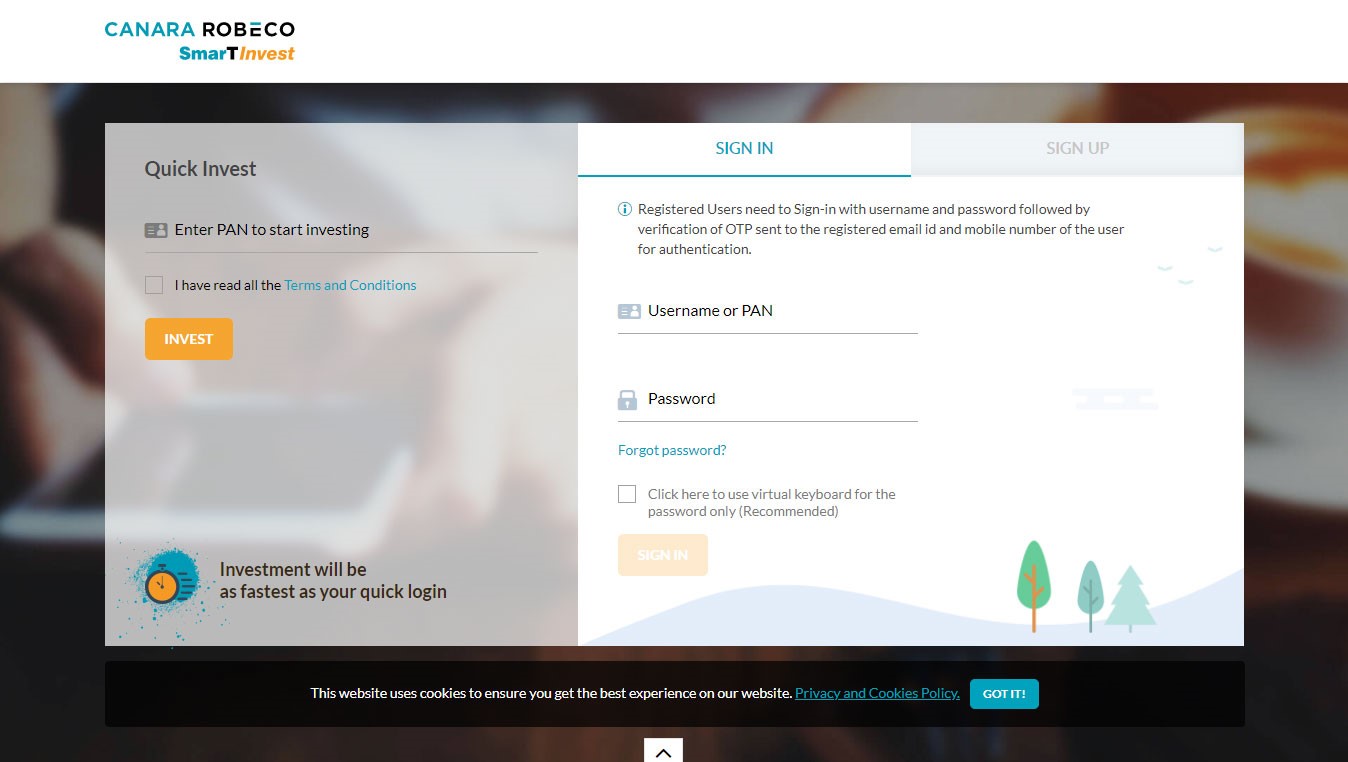
After clicking the ‘Invest’ button, the page will be directed to view the folio nos registered with Canara Robeco in the given PAN no. The investor has to select the folio no he wishes to invest through.
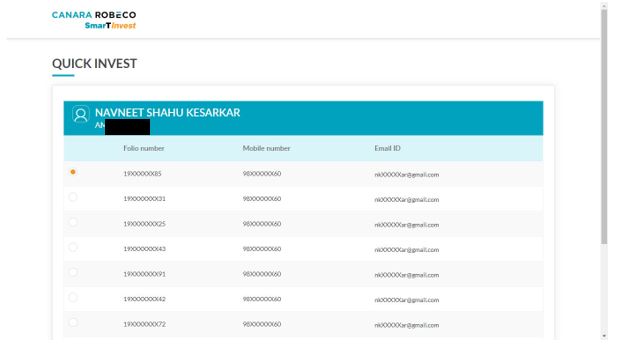
The page will be directed to ‘OTP Verification’ where the OTP sent to the registered mobile no and email id has to be entered to verify.
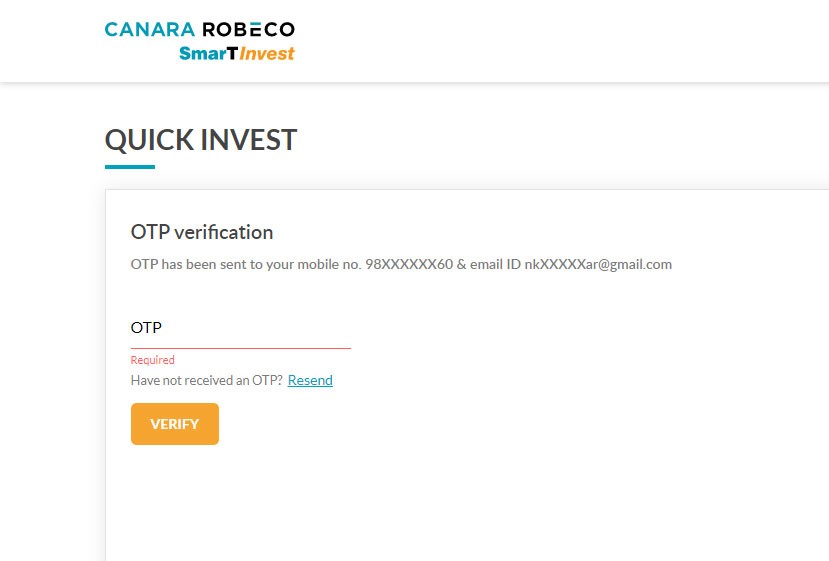
After the OTP verification, the page will be directed to the investment page. Here, the investor will have to choose the option of Lumpsum or SIP. The investor will also have to specify the plan – Direct or Regular, and the scheme he/she wishes to invest in along with the amount to be invested. The schemes are shown on the basis of existing investment and new schemes. Also, the investor’s bank account no will be displayed on the top right side of the page.
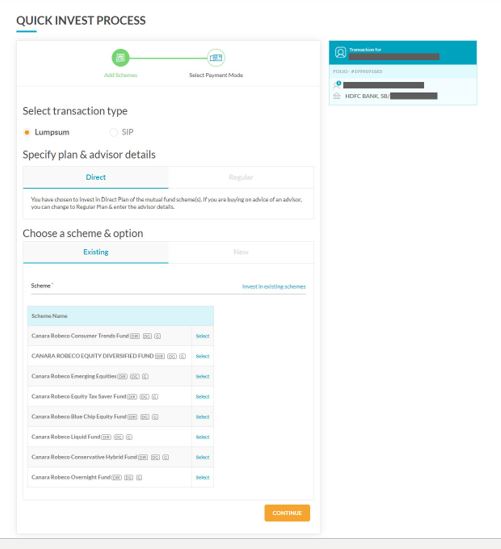
After specifying and clicking on ‘Continue’, the page will be directed to payment options. The investor can pay through either internet banking or UPI. Under the internet banking option, the registered bank account nos. will be displayed from which the investor can select the bank account he/she wishes to transact from.
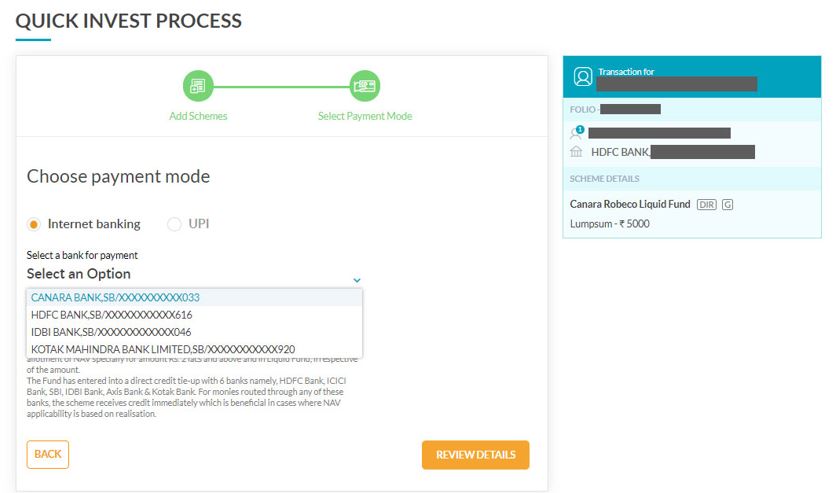
Once the bank account is selected, the page will display the investment details (scheme name, investment amount, folio no, bank account no and payment mode) to be reviewed which need to be confirmed by checking the box.
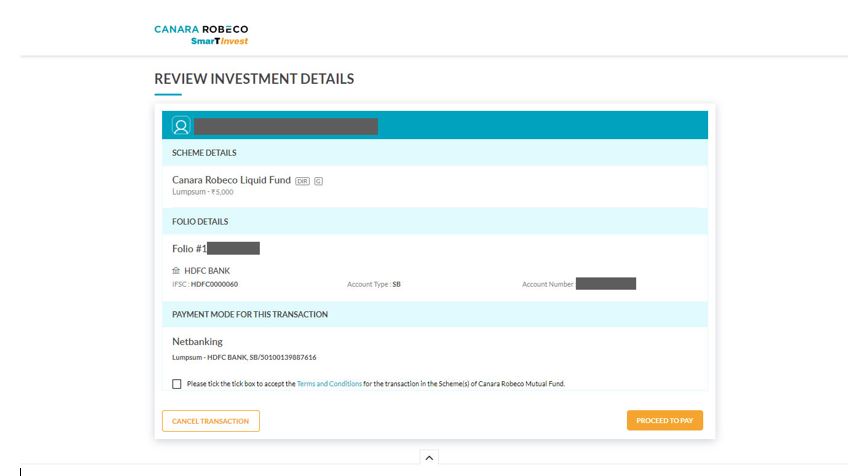
After clicking on ‘Proceed to Pay’, the page will be directed to the bank’s website where the net-banking login details have to be entered.
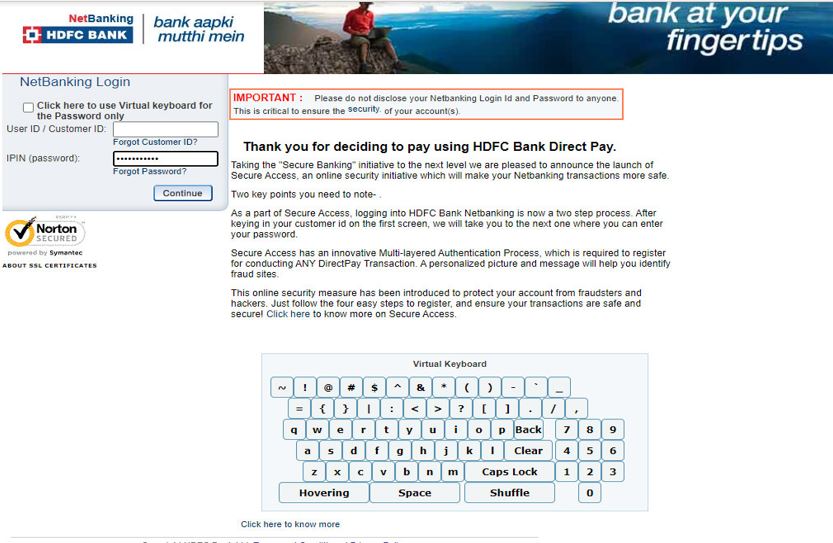
Once the net-banking details are confirmed, the page will display an acknowledgement of the investment and will confirm the completion of the transaction.